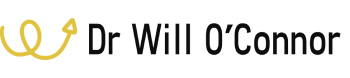Welcome to our Support Center
Why is My Workout Not Syncing to My Garmin Watch?
Garmin watches are limited to 25 non-scheduled workouts that can be downloaded onto the device, including preloaded workouts. If your watch is syncing properly with Garmin Connect but the workout you are trying to send does not appear on the watch, you may have reached the 25 workout limit. You will need to delete one or more workouts from the watch to send new workouts to it.
Deleting a Workout From a Fitness Watch
- Access the Training menu of the watch.
- If using a vivoactive or Venu series watch: access your activity menu, select an activity type, then swipe up.
- For information on accessing the Training menu of your watch, refer to your owner’s manual.
- Select Workouts.
- Select a workout.
- Select Delete.
- Select Yes.