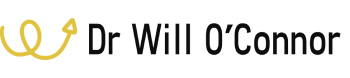Coros Structured Workouts Issues
Understanding the Behavior on Coros Watches
Coros watches are designed to follow structured workouts as they are laid out in TrainingPeaks. However, when it comes to open-ended warm-up periods (e.g., a 15-minute warm-up where the duration is not strictly enforced), Coros watches do not maintain the open-ended nature of these segments. Instead, at the end of the specified warm-up time, the watch will automatically transition you to the next phase of the workout.
Workaround Strategies
To ensure your warm-up period meets your individual needs without being prematurely pushed into the main workout set, consider the following strategies:
Extend Warm-Up Duration in TrainingPeaks:
- When creating or editing your workout in TrainingPeaks, consider extending the duration of the warm-up beyond what you might typically require. This provides flexibility, allowing you to end the warm-up manually when you’re ready to proceed.
- For example, if you usually warm up for 15 minutes, set your warm-up duration for 20-25 minutes to give yourself a buffer.
Remake the Workout in the Coros App:
- Use the Coros app to create your workout directly, setting the warm-up as an open-ended or manual lap. This allows you to conclude the warm-up phase when you feel adequately prepared, regardless of the elapsed time.
- This approach offers the most flexibility but requires manually recreating the workout in the Coros app, separate from TrainingPeaks.
Implementing the Workaround
Extending Warm-Up in TrainingPeaks:
- Open your TrainingPeaks account and navigate to the workout you wish to edit.
- Adjust the warm-up duration by extending the time. Ensure it provides a sufficient buffer for your needs.
- Save the workout. The changes will sync to your Coros watch, assuming you’ve set up synchronization between TrainingPeaks and your Coros device.
Creating Workouts in Coros App:
- Open the Coros app on your smartphone.
- Navigate to the workout/training section and select the option to create a new workout.
- Build your workout, setting the warm-up phase with a manual lap or as an open-ended segment.
- Save and sync the workout to your Coros watch.
Additional Note on Cool-Downs
For cool-downs, it’s important to note that the Coros watch will automatically stop the workout at the end of the specified cool-down time. If you wish to continue recording your activity, you’ll need to press “resume” on your watch. This ensures that your entire cool-down period, especially if you decide to extend it beyond the initially planned duration, is captured in your workout data.
Conclusion
While Coros watches may not support open-ended warm-up and cool-down periods from TrainingPeaks structured workouts directly, the strategies outlined above provide effective workarounds. By either extending the warm-up and cool-down durations in TrainingPeaks or creating the workout in the Coros app, you can ensure these phases meet your individual needs before transitioning into the main set of your workout or concluding your session.