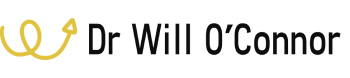Accessing Training Plans & Workouts
Once your TrainingPeaks account has been made and connected to my coaching account, I’ve given you access to my entire library of workouts and training plans. You can simply log into your training peaks account. And once it’s loaded up. On the left-hand menu, you’ll have access to all of my workouts, and you can simply grab those and drag and drop them into your calendar because you now have a premium trainingpeaks account.
With the training plans you can search all of the training plans, pick one, and you can select a start or an end date. I understand that all of my plans are around 12 weeks in length, and that may not suit your exact schedule. Luckily, it’s super easy to alter your plan.
I’m going to apply one to next week. And then, if you need to move anything around, you can simply click on the first date you’d need to move, hold shift, and click on the end date.
You can simply delete those highlighted dates, and then highlight the remaining weeks of your plan and click shift if you need to move the following weeks back on your calendar.
One really annoying thing, that will be updated soon, is that the notes features will not get shifted.
If you need to remove a training plan because you applied the wrong one, or you just wanted to have a look, it’s as simple as remembering the name of the plan you applied and going “remove”. And that will remove everything except your uploaded data.