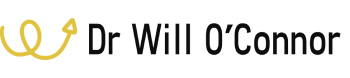Welcome to our Support Center
How Do I Access My Training Plan?
Once in your account, you may see a few screens that help you set up your account. Please continue through those screens until you arrive at your Calendar. If you arrive on Home, you’ll want to click on Calendar on the top bar navigation menu in order to access your training plan library.
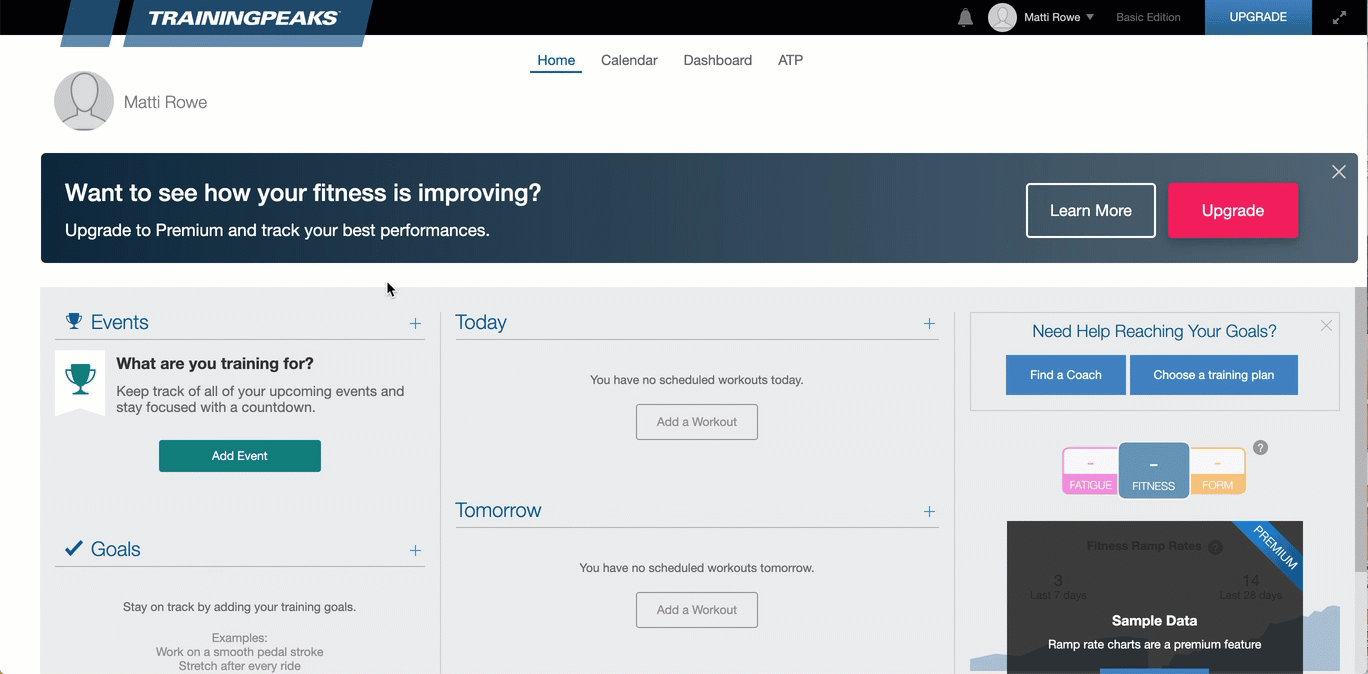
To apply a training plan (Please navigate to Calendar first):
- Click the Plan icon at the left of your screen- it is the lower of the two icons and looks like a binder
- Select the plan you would like to apply
- Choose your start/end dates
- Click Apply
- To apply this plan to a new date, you must remove it and then reapply
If you need to remove an applied plan, you will want to click on “Remove” when you access the plan from the plan menu.